How to Master iOS14 User Acquisition in the Era of Privacy
Winning user acquisition strategy post IDFA
DIGITAL MARKETINGUSER ACQUISITION
10/13/20235 min read
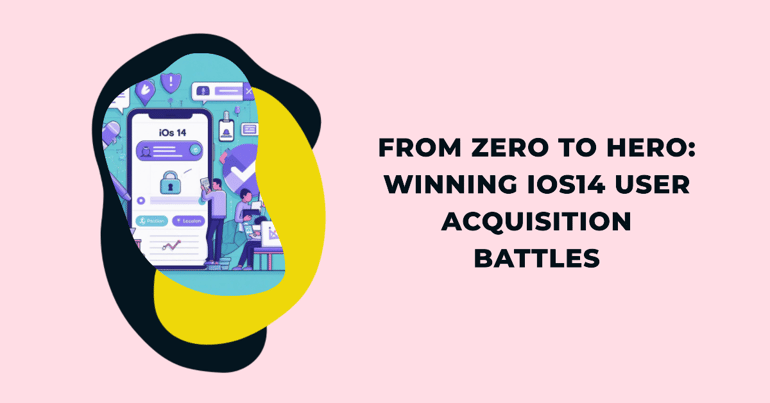
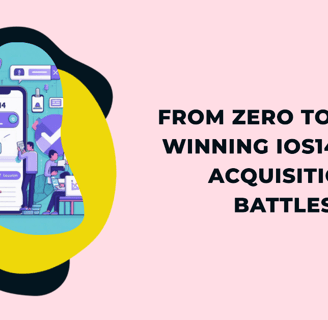
Why is this happening? Quick IDFA recap
Apple's latest privacy-driven move, App Tracking Transparency (ATT), has ushered in a new boss for all iOS marketers—the SKAdNetwork framework. This shift has left many wondering about the fate of user-level data access, especially with the prediction that a significant chunk of iOS users will deny this access in versions 14.5 and beyond. Surprisingly, about 40% or more of players are still open to sharing their IDFA.
The catch, however, is that our measurements of campaign success now largely rely on SKAdNetwork. Yes, we're all in the same boat!
SKAdNetwork has undeniably flipped the mobile User Acquisition game on its head for iOS, introducing novel mechanisms to strike a balance between data privacy and marketing measurement.
But here's the curveball—you should anticipate reporting delays ranging from 24 to 72 hours after an install or subsequent in-app conversion event. Thanks to Apple's delay framework, conversion value updates from your app might even push reporting beyond 48 hours, based on your conversion model. A golden rule for profitable iOS campaigns is to limit conversion values to events within the first 24 hours following the app's initial launch. This could mean skipping some events that typically occur days or even weeks after an install.
Now, let's tackle the issue at hand—why are your UA campaigns showing zero conversions?
Is it a Conversion Schema Misfire?
Following the announcement of ATT, Apple’s privacy-centric attribution framework SKAdNetwork (SKAN) is your new boss. Since the beginning, everybody said most iOS users will deny access to their user-level data in versions 14.5 and above so you are pretty much fucked. After some time, we found out that 40+% players actually share IDFA.
Why this combo, you ask? Revenue brackets are your ticket to running Value-Optimized campaigns!
Now, which conversion schemas are popular and highly recommended?
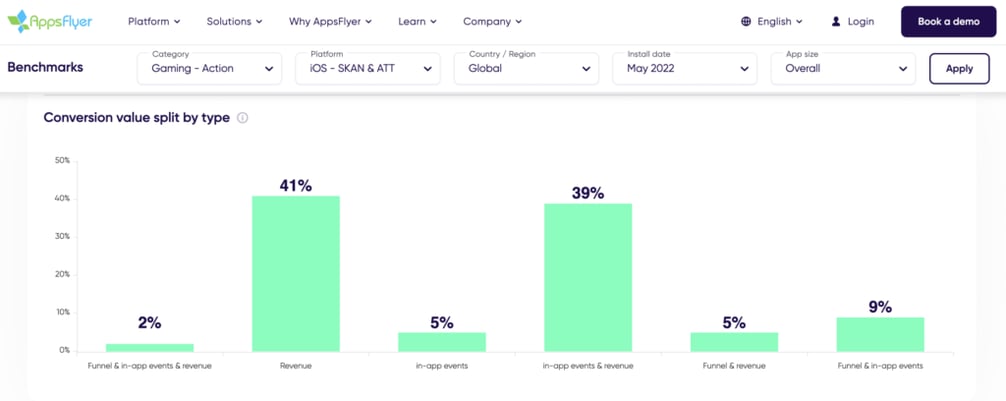
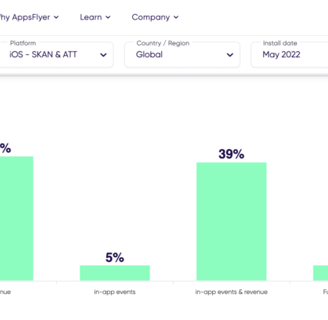
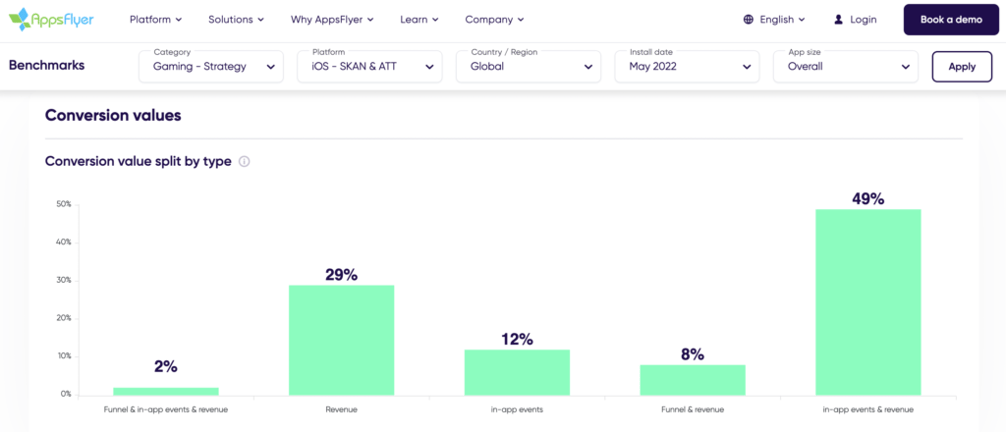
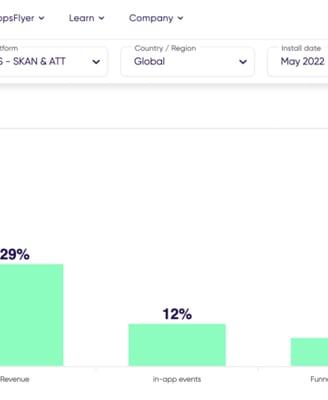
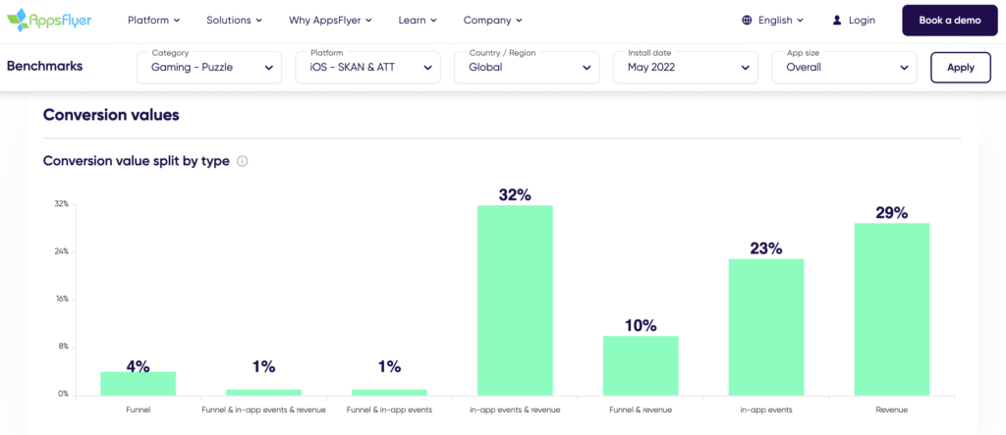
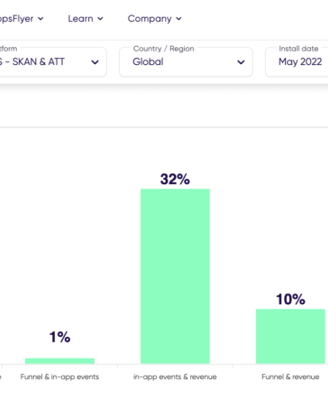
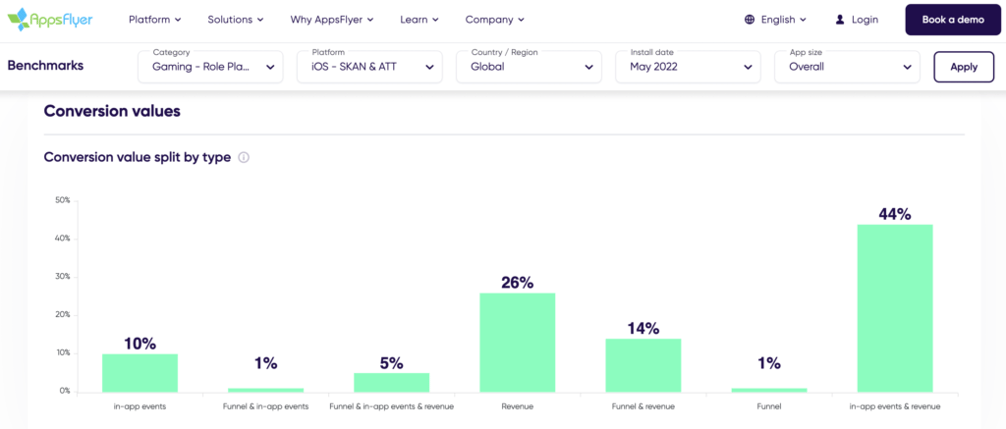
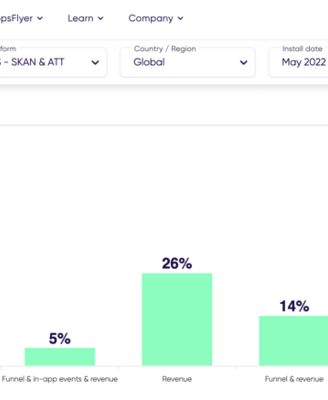
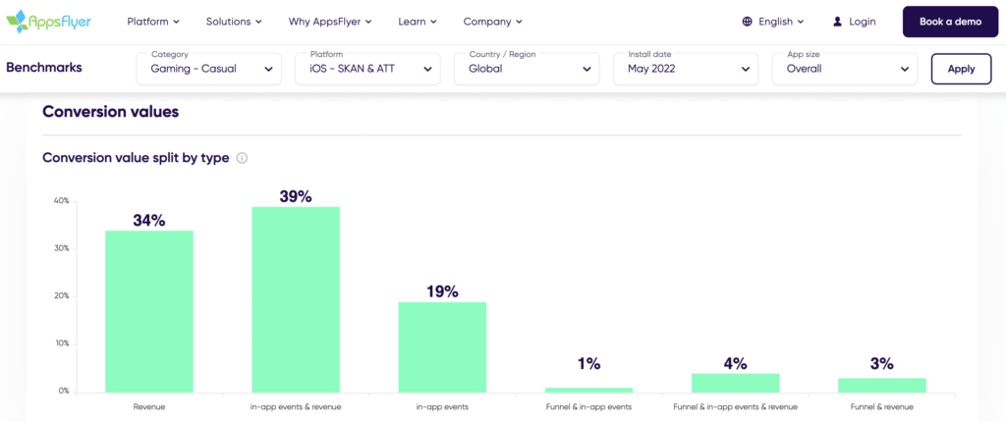
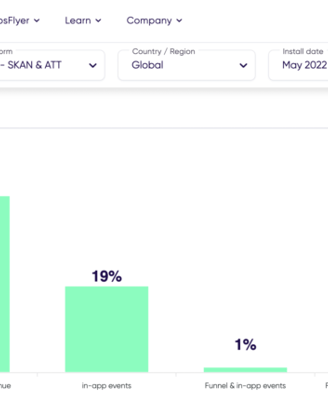
For a deep dive into various genres and benchmarks, you can explore here: AppsFlyer benchmark
As illustrated by screenshots across different genres, the most prevalent conversion schema combines in-app events with revenue brackets. But, remember, don't blindly adopt this. Test it on your end to ensure it fits your game dynamics.
Once I'm 300% sure the SKAdNetwork conversion schema is spot on, I shift my focus to campaign performance. Often, campaigns struggle to pass the privacy threshold, resulting in zero conversions.
Let's dive into the world of iOS privacy thresholds and SKAd post-backs
So, here's the deal: SKAdNetwork post-backs play a significant role in how we figure out if our digital marketing efforts are paying off in user acquisition. When a user installs and opens an app on iOS after seeing an ad, Apple sets some conditions. They want to see a specific number of conversions happen before they connect an ad to a user install. This is what we call the SKAdNetwork Privacy Threshold. This smart threshold helps keep advertisers from pinpointing a particular user.
Now, when Apple is cool with it and thinks it won't invade anyone's privacy, they let the post-back conversion spill the beans. It could include a conversion value and the source app’s ID. But hey, if Apple thinks it might reveal too much and identify a user, those conversions go into the "NULL" category in the SKAdNetwork post-back.
In a nutshell, SKAdNetwork post-backs are like the detectives of digital marketing, making sure privacy stays intact while giving us the data we need for smart user acquisition. 🚀
Apple's privacy threshold for various UA channels. They don't exactly shout it from the rooftops, but hey, we've got the inside scoop.
Now, if you're all about optimizing for in-app events, this little privacy dance affects how you can fine-tune and report on those events. The Ad Networks get a tad stingy with the data, especially when you're jazzed up for an AEO (App Event Optimization) campaign.
Ever felt like you're running an iOS Purchase campaign on Facebook, but those postbacks are playing hide and seek? Oh, we feel you! Let's dive into the digital marketing maze and uncover all these secrets. 🕵️♂️✨
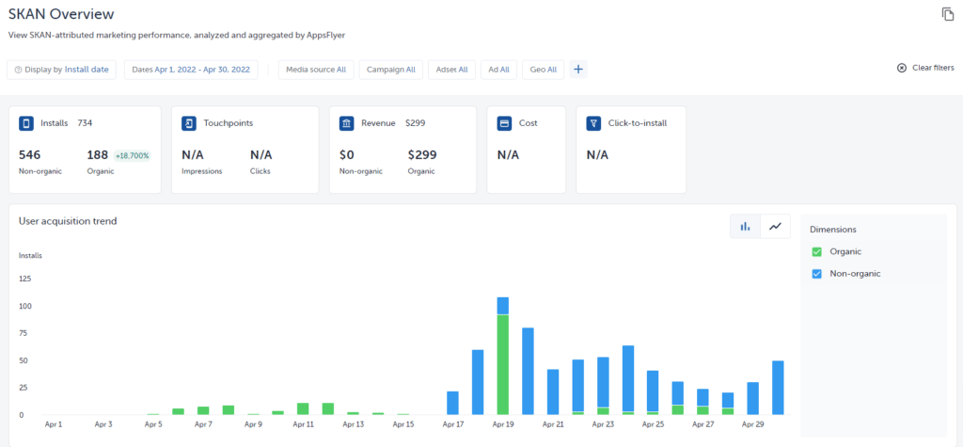
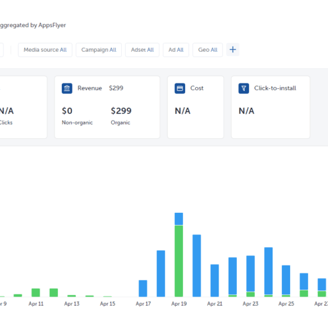
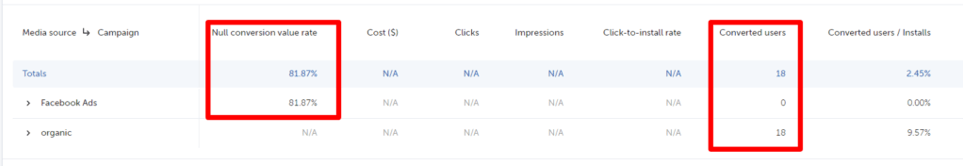
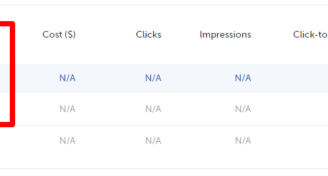
How to Boost Postbacks and Hit Privacy Threshold Like a Pro
Splurge the Budget (Yup, you heard it right!) Pump up those budgets! If you're rocking it on Android, take those CPIs, multiply by 5-8, and voila, that's your iOS budget. For example, if you're throwing $150-200/day on Android, get ready to splash at least $500-600/day on iOS.
Mix and Match Countries (The Geo Strategy!) Mix and match those countries smartly. Sort them into Tiers based on their value. For instance:
Tier 1: High-value countries like US, UK, CA, etc.
Tier 2: The mid-range value ones.
Tier 3: Countries with potential.
ROW: Rest of the World.
Target Like a Boss (Broad is the Way to Go!) Go broad with your targeting. Merge similar groups and interests into bigger buckets for efficient targeting.
Play Around with Campaigns (It's Experiment Time!) Play smart with your Facebook campaigns. Try the AAA structure. Optimize for both installs and purchases. A 50-50 split could be the magic trick to get better quality players at a lower CPI.
Get Creative to Cut CPIs (Creativity Matters!) Consolidate your UA campaigns. Group countries and audiences with similar bids or ARPU. But hold your horses in the first 72 hours post-launch. Wait for the data to flow in.
Patience is Key (Wait for the Magic!) Don't rush. Give your iOS14 campaigns time to breathe. Due to SKAN delays and the IDFA saga, the learning phase might be longer. Buckle up for the wait!
When you put these moves into action, watch the magic happen! 🚀✨
Unlock Growth Marketing Insights
We'll keep you updated on the freshest trends in growth marketing, analytics, and creativity — no spam, just insights!
